Power Apps interviews are an important step for anyone looking to land a role in the fast-growing low-code development space. To succeed, candidates need to demonstrate both technical expertise and practical problem-solving skills. Even experienced developers often make mistakes that can hurt their chances. In this blog, we’ll explore the most common mistakes people make in Power Apps interviews and how you can avoid them to boost your chances of success.
1. Neglecting the Business Purpose of the App
One of the biggest mistakes in Power Apps interviews is focusing too much on the technical aspect without understanding the business problem. Power Apps is designed to make solutions that help businesses, so interviewers want to know how you understand the business and make app to solve the problem.
How to Avoid It: Always connect your answers to show how your power app will solve specific business problem. Show the interviewer that you understand both the technical and business sides of the app development.
Example: If you developed a sales tracking app, explain how it will help to reduce time spent on manual data entry by 30%, so that sales team can focus more on closing deals.
2. Ignoring Data Management and Security
Data management and security are crucial parts of any app. overlooking how you manage data connections, permissions, and security models can raise concerns about your knowledge.
In many Power Apps interviews, candidates tend to overlook the importance of data security.
How to Avoid It: Be prepared to talk about how you secure data in Power Apps. Mention role-based access and data loss prevention policies.
Example: mention how you used role-based access control (RBAC) will ensure that managers could view detailed reports, while team members could only view or update their own records in the app.
Qualify Power apps Interview by Most Trusted Udemy course

3. Overcomplicating simple App Designs
Sometimes, candidates try to impress by building complex solutions, which can be a red flag for the interviewers.
How to Avoid It:
Simple and efficient solutions are often more effective in Power Apps. The main intent to use power app is rapid app development so keep your solution as simple as possible.
Example: instead of creating a complicated approval workflow, use a simple form with basic conditions that sends an email once the form is submitted. It will save time and it will avoid unnecessary complexity.
4. Ignoring the Basics concepts
The Basics are not so basic. Many candidates skip basic knowledge while assuming they only need to know the complex stuff. It’s a wrong move. Interviewers often start with fundamental first.
How to Avoid It.
Prepared basic fundamentals questions first.
Example: The basic question is when to use Modal Driven App vs canvas app? You should be clear when to choose between Canvas apps and model Driven apps. Canvas app is not always the correct answer. Model Driven apps gives you so many out of the box features, if you just need to
- Create the form based out of data.
- Need to visualize the data.
- Need to build app fast
then go for model driven app which will save you so much time.
Most importantly you can also embed canvas app within model driven app to enhance the functionality. Canvas app is required when UI is not negotiable and canvas apps needs to be connected with data sources other than data verse.
5. Ignoring Power Automate Integration
Power Apps works best when integrated with other Microsoft tools, especially Power Automate (formerly Microsoft Flow). Failing to demonstrate how you use Power Automate in power apps will give bad impression.
How to Avoid It: Make sure you bring up how Power Automate can extend Power Apps functionality, automating workflows like sending notifications or updating records based on user actions.
Example : Background long running tasks can be given to Power Automate.
6. Don’t use Power Automate when not required.
There are the cases when Power FX is sufficient to implement the logic & power automate is not at all required.
How to avoid it: Explain the interviewer when Power FX is more effective than power automate. You can use Power FX with examples
Example: Executing a Stored Procedure in SQL Directly with Power FX instead of calling Power Automate
You need to run a stored procedure in SQL Server based on a button click in Power Apps. Many developers will use Power Automate to trigger the stored procedure from power apps, but you can directly call stored procedure using power FX. This will avoid unnecessary creation of Power Automate and it will save time and complexity.
7. Under estimating the importance of user experience
Candidates sometimes focus too much on functionality and forget about the end-user experience. If the app isn’t easy to use or visually appealing, it won’t be adopted by wider audience.
How to Avoid It: In the Power App interview, highlight how you consider user experience during app development. UI and UX are two separate features. UI is great does not mean UX will also be great of Power App.
Example: Below screen is the bad user experience design.
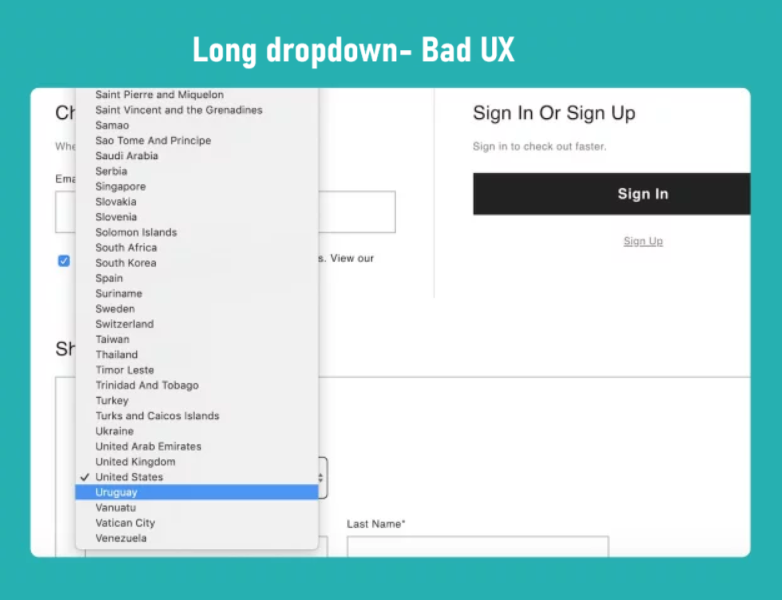
8. Lack of familiarity with Power Apps connectors
Power Apps connects with a wide range of data sources using connectors, but many candidates don’t fully understand how to use them effectively. This can be a big gap in your interview performance.
How to Avoid It: Be ready to discuss both standard and premium connectors.
Example mention how you integrated Power Apps with SQL Server using a premium connector to fetch real-time customer data for a CRM application. And in scenarios where out-of-the-box connectors didn’t worked, you created a custom connector to integrate with a third-party service.
Check out below video to know how to create custom connector.
9. Not Leveraging the Power Platform Ecosystem
One of the most significant advantages of Power Apps is its seamless integration within the Microsoft Power Platform.
How to Avoid It:
Showcase your understanding of how the Power Platform works together.
Example: Explain how you used Power Apps to create a custom app for data entry, Power Automate to automate notifications, and Power BI to create dashboards.
10. Ignoring practical application
Many candidates tend to focus only on theoretical knowledge during interviews. Employers, however, are looking for how well you can apply Power Apps in real-world scenarios.
How to Avoid It: When answering technical questions, link your responses back to practical examples where you used Power Apps to solve real business challenges.
Example : For instance, you could mention how you built a finance tracking app that automated expense submissions and approvals. This reduces the approval time from 5 days to 1 day. You can also mention that it will improve the overall efficiency of the finance department.
11. Not Staying up-to-date with Power Apps Features
Power Apps is constantly evolving with new features, tools, and integrations. Candidates who haven’t kept up with these updates can appear outdated and less competitive.
How to Avoid It: Regularly explore new features and updates on Microsoft’s Power Apps blog and forums. In your interview, mention any recent updates you’ve applied or learned about.
Example: Explains how modern controls can enhance UI to next level. Watch my free course on Modern controls as shown below on you tube if you have not watched so far.
Also learn how you can leverage Microsoft co-pilot for building stunning apps.
By avoiding these common mistakes in Power Apps interviews, you can showcase your skills effectively and improve your chances of landing the job.
Want to qualify Power Apps Interview? Join below Udemy Course trusted by thousands of students.

Learn Power Apps
/https://courseelevate.com/power-app-mastery-course/
Very interesting topic, thankyou for posting. “The reason people sweat is so they won’t catch fire when making love.” by Don Rose.
Thankyou sir.